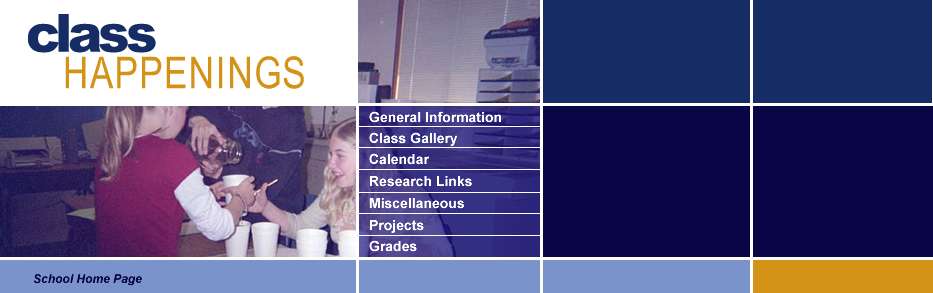
CPM Enrollment & Sign-In
"The worst thing you can do for those you love is the things they can do for themselves." (Abraham Lincoln)
STEP 1
Click on the link
CPM Course 1 & 2: https://ebooks.cpm.org/
STEP 2
Click "Self-enroll" button at the bottom of the page.
STEP 3
Type in your required PIN number:
CPM Course 1: General Math Period 5– Text PIN Number: RSH33
CPM Course 2: Advanced Math Period 1– Text PIN Number: 6U8RH
STEP 4
Click on the "Google Login" Button
STEP 5
Click the "I Agree" button at bottom right corner.
STEP 6
Click the English or Spanish text book image.
STEP 7
Congratulations. You did it! If not, you can contact me at classhappenings2021@gmail.com with questions.
